Who else often finds themselves standing in front of the pantry worrying what you’re going to throw together for dinner? I know it’s not just me. Well guess what? There’s an app for that! It’s the Dinnerhub! This post contains affiliate links.
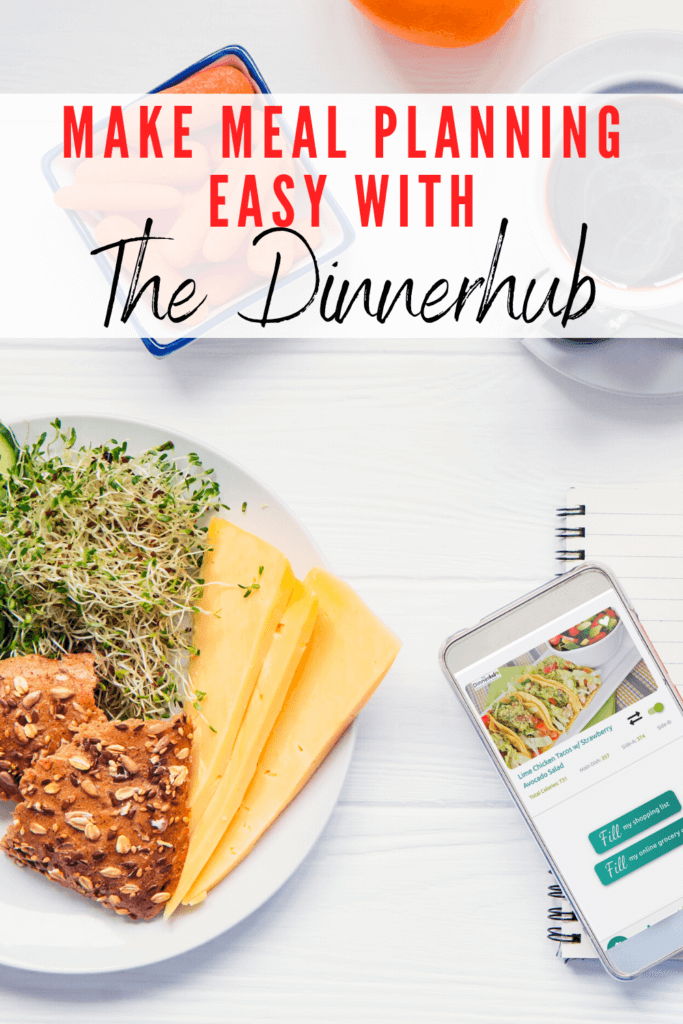
Scroll to the end to learn how you can try The Dinnerhub for FREE for an ENTIRE MONTH!
The Dinnerhub makes meal time so simple. You’ll get three recipes a week with your subscription, and they make it super convenient.
Table of Contents
How does the Dinnerhub work?
- Every week they send you 3 meal plans.
- They make you a shopping list.
- You shop in store with their list.
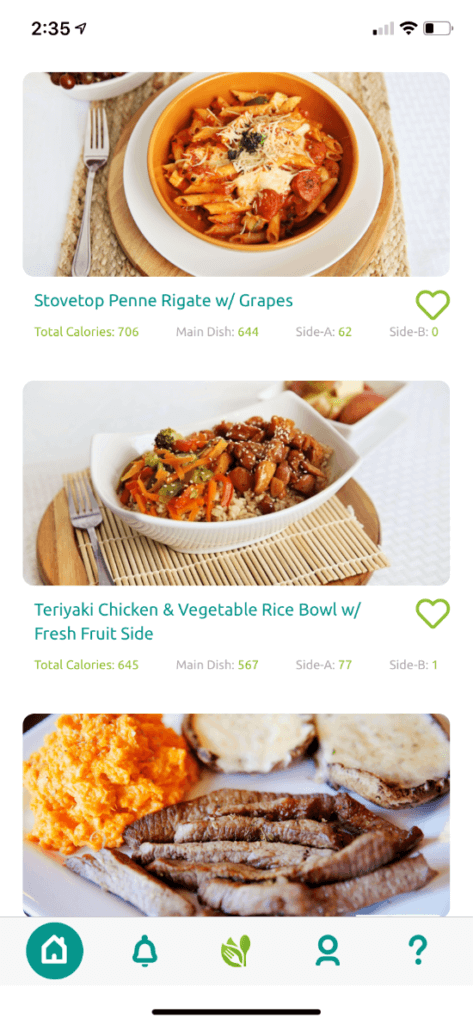
What’s The Dinnerhub PLUS+?
This is the BEST part! I use The Dinnerhub Plus+ because they fill your online grocery cart at your favorite store or with Instacart with all the ingredients from all your meal plans. They have several listed on their website like Walmart, Publix, Kroger, and more.
I love the ease of online grocery delivery, but The Dinnehub takes it a step further to make it even easier than ever.

With the Plus+ plan, I use Instacart and have it delivered right to my door. I don’t have to plan a thing! I don’t have to worry if I forgot an ingredient (which I always do when I do this myself). It’s such a time saver for me.
How do the meal plans work?
They have basic meals, quick meals, and simple gourmet meals. They are chef designed, and there are a ton that are kid friendly. Plus, they are complete meals with a main dish and a side dish.
You can even get the kids to help make dinner with the photos and step-by-step instructions.
Can you switch meal plans?
Yes! They have tons of meal plans and make it so easy to switch. You can check out the entire recipe, including the ingredients, the pictures and the video to see if it’s something for your family.
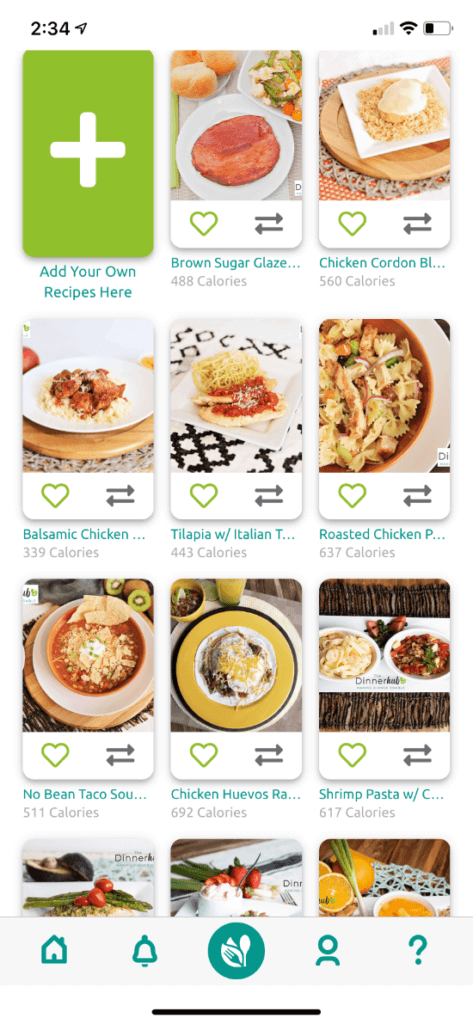
I always switch mine out because we are a picky, picky family.
I’ve had a great experience using The Dinnerhub for the last few weeks. It makes grocery shopping for dinner so easy. I don’t have to plan it!

This Sesame Chicken Tenders with Parmesan Broccoli Rice was one I switched to because it was a quick meal, and my kids love chicken tenders. Dinner was done in less than half an hour, and my teen loved it.
Plus, they make it easy to let you add your own meal plans with the recipe and the ingredients. With the Dinnerhub Plus+ plan, they will add those ingredients right to your grocery shopping cart.
This takes so much guess work out of the dinner equation!
Does The Dinnerhub have dietary considerations?
Yes! They have a few:
- dairy free
- gluten free
- low carb
- diabetic friendly
My one complaint is that there is no common allergy ingredient mentions in the recipe descriptions (like peanut or egg), so you have to look at the meal plan recipes yourself for those foods.
How many people can a meal plan feed?
When you sign up, you can choose 2, 4, or 6 adult portions for your meal plans, and the recipes are all converted for that amount. We have a family of 6, so it was really nice to have it all converted to make a meal for a big family.
How do they choose the ingredients for The Dinnerhub Plus+ groceries?
You can choose your preferences! If you prefer generic or name brand, you can make that choice. You can even choose “on sale” or organic if that’s your preference.
They also don’t put ingredients that most everyone already has, like salt and pepper, garlic powder, and things like that, in your grocery list.
Plus, once the groceries have been put in your online shopping cart, you can go edit them if you already have an ingredient or two. For the chicken meal I made, I already had basmati rice in my pantry, so I just deleted that ingredient from my order before placing it – very simple!
Are you ready to give The Dinnerhub a try for FREE?
Use the promo code tiptoefairy so you can try an entire month of The Dinnerhub Plus+!
The app is available both on Android and iOS. If you change your mind, it’s easy to cancel your subscription right in your account settings. You don’t have to talk to anyone!
