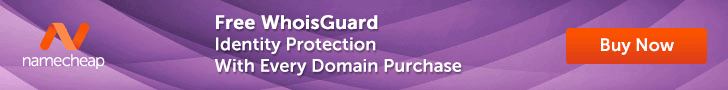Table of Contents
I’m not going to lie to you and tell you that you can start a blog and make a full time income instantly.
It drives me crazy when I see people promise that to new bloggers, who then are confused why they aren’t making any money blogging after only three months of blogging. This post contains affiliate links.
Overnight Blog Success
I’ve been blogging since 2006, and I’ve seen it happen once. It was a super cute millennial couple who had a travel blog, and they did mostly videos. They were very young, but they definitely already had video skills because their videos were amazing. Then, they got a HUGE boost by winning a HUGE travel blog contest.
For the most part, blogging is slow and steady hard work. You can definitely make it a full time income, but it won’t happen overnight.
5 Steps to Start a Blog
#1 Choose your domain name.
This is one of the most important steps. You want a creative or informative name that’s fairly easy. One that goes along with SEO (search engine optimization) is really good. My original blog thetiptoefairy.com is not good SEO. It doesn’t say what my blog is about. It’s been around so long, I don’t have to worry about that. I decided to start a blog all about microwave cooking. My old
I started a new blog a few weeks ago and I knew I wanted a domain name that was excellent for SEO. My new blog was all about microwave cooking as my oldest daughter is in college in a dorm and unless she eats in the dining hall, that is her primary way of cooking. So, we came up with JustMicrowaveIt.com so that it had “microwave” in the name.
Often, you’ll see deals to get your domain name for free if you sign up for a hosting plan for the actual website. But, I recommend signing up your domain name at a separate place than your host. I’ve seen nightmares where a host retaliates and won’t release your domain name to you if you move to a new host.
My favorite place to buy domain names is Namecheap. Start your domain search here!
It’s easy, inexpensive, and you can often find a coupon code. Plus, they offer WhoisGuard identity protection for free. When you buy a domain name, usually your name, address, and phone number go into the Whois database so anyone can see it and contact you. But, with Namecheap, they give you free protection and put their information instead of yours for the Whois.
#2 Choose your host.
There are a lot of debates between a Blogspot blog, Wordpress.com or a Wordpress self-hosted blog. Hands down, I recommend a self-hosted Wordpress blog. It gives you a lot more freedom than the other two options. Within a year, you will be happy you started out that way. Many people realize a self-hosted Wordpress blog is the best choice, and then they have to move their blog from blogspot or wordpress.com, and it can be a headache.
I’ve had a few different hosts, and I cannot tell you enough good things about Dreamhost. I’ve been with them since 2015, and my site has literally been down less than a handful of times. Plus, they are so easy to contact when you need some help.
I use DreamPress by Dreamhost because it’s made for self-hosted Wordpress blogs. Now, the Dreampress plan is more expensive because I need it for the big traffic swells I get. But, when you’re first starting out, Dreamhost has a variety of offers that are very affordable. You can choose the plan that works for you HERE.
Dreamhost is having a deal with $50 off their unlimited plan. Click the banner below to learn more.
#3 Pick a theme.
With self-hosted Wordpress blogs, you must choose a theme. There are a TON of free themes, but they aren’t often optimized for things like SEO and page speed (how fast the page loads). However, when you’re just starting out, a free theme is fine.
Paid themes usually average about $50 or so. On my main blog, thetiptoefairy.com, I use Soledad. It’s a magazine style theme that has tons of configurations, and it’s easy to make it just how you want it because it has so many options.
I tend to love feminine themes. For my newest blog, JustMicrowaveIt.com, I used a Blossom theme. This blog is also on a free Blossom theme. They are some of my favorite themes. They also offer pro themes that are not free.
Here’s a few places I find free feminine themes.
If you’re looking for something more neutral, just search for free wordpress themes and you will find so many.
#4 Choose plugins for your blog.
There are a few key plugins that I use with all my blogs.
- Akismet Anti-Spam – stops spam comments on your blog
- Classic Editor – the newest Wordpress update changed the editor significantly into block style, and this brings the old one back.
- Google Analytics Dashboard for WP – track google analytics on your dashboard
- Regenerate Thumbnails – makes the correct size pictures for your blog
- Social Pug – for sharing buttons
- UpdraftPlus – automatic back up for your blog
- Yoast SEO – does a lot of the SEO work for you
I’ll warn you about one plugin – Jetpack. So many hosts love to push it on you, but I, and so many other blogging friends, got rid of it because it’s a bloated plugin. It takes up a lot of memory and slows down sites.
#5 Start blogging.
I’ve seen this be the MOST daunting task for new bloggers. There are no right or wrong or hard and fast rules about what to blog. I recommend making each blog post at least 300 words and try to get about 5 posts up before you start heavily promoting them.
Find problems that need solutions that everyone is searching for – how to make dinner in 5 minutes, how to fix a missing jeans button, how to make get pregnant easily, etc.
Just do it. See what works and what doesn’t work.
My Best Advice about Blogging
You can get so bogged down in the “right way” to blog where you make a bunch of pins for Pinterest, look up every single keyword, optimize everything for speed and SEO, and so much more. The tasks can feel endless.
But…My best advice is to start a blog about something you love that you want to share. The optimizing and SEO can go along with it just fine, but if you don’t want this to be a chore, make it something you love to talk about.
More Posts about Blogging
- Ten Ways to Increase Pinterest Followers
- How to Rock a Linqia Campaign
- DIY Soft Lights Photography for Blogging